MATLAB is widely known as a high-quality environment for any work that invlolves arrays, matrices or linear algebra and hence is extremely useful for scientific computing. If you are a MATLAB user and wondering if you can interact with the modems running UnetStack, the answer is yes. In this blog, you will learn how to:
- Setup your MATLAB to use UnetStack3
- Create a unet socket connection
- Access the gateway class
- Transmit a frame
- Receive a frame
- Record a signal
- Transmit a baseband signal
- Transmit a passband signal
Setup your MATLAB to use UnetStack3
1. Set up MATLAB to use Java 1.8
UnetStack3 uses Java 1.8, and so we need to ensure MATLAB uses Java 1.8 or higher as well. Up until MATLAB 2017b, it ships with Java 1.7. In order to check the version of java your MATLAB is using you can simply enter the following in the MATLAB console:
1
version -java
In case, the your MATLAB is not using Java 1.8, it is easy to switch it to use Java 1.8. Follow the steps below:
Find out your Java 1.8 home directory:
1
2
3
4
5
6
$ java ‐XshowSettings:properties
:
:
java.home = /usr/local/jdk1.8.0_72.jdk/jre
:
:
Setup on MAC OS:
Set your MATLAB_JAVA environment variable to point to it:
1
$ export MATLAB_JAVA=/usr/local/jdk1.8.0_72.jdk/jre
Start MATLAB from the command line. On Mac OS X:
1
open ‐a MATLAB_2016a
Alternatively the steps can also be followed as provided at the following link: Change JVM that MATLAB is using on Mac OS.
Setup on Linux:
Steps for changing JVM that MATLAB is using on Linux: Change JVM that MATLAB is using on Linux.
Setup on Windows:
Steps for changing JVM that MATLAB is using on Windows: Change JVM that MATLAB is using on Windows.
2. Add relevant UnetStack jars to MATLAB’s static classpath
MATLAB’s dynamic classpath is managed by classloader that does not work well with dynamic class loading. So it is important to add the jars to the static classpath.
To do this, first find out where MATLAB stores it’s preferences. In MATLAB:
1
2
>> prefdir
/home/myname/.matlab/R2016a
Now, edit/create a file called /home/myname/.matlab/R2016a/javaclasspath.txt and add the following jars to it:
1
2
3
4
5
6
7
8
/home/myname/matlab-api/jars/commons-lang*.jar
/home/myname/matlab-api/jars/fjage-*.jar
/home/myname/matlab-api/jars/gson‐*.jar
/home/myname/matlab-api/jars/unet-framework-*.jar
/home/myname/matlab-api/jars/unet-basic-*.jar
/home/myname/matlab-api/jars/unet-yoda-*.jar
/home/myname/matlab-api/jars/groovy-*.jar
/home/myname/matlab-api/jars/websocket-servlet-*.jar
Of course, when doing this, use your actual folders, not /home/myname/....
And restart MATLAB once you’ve edited the static classpath. If you type javaclasspath in MATLAB, you should be able to see these files on the static classpath. All the UnetStack JAVA APIs can be directly accessed in MATLAB once the jars are included in the javaclasspath. In the rest of this article we will show few examples of accessing the UnetStack Java APIs from MATLAB and interaction with UnetStack.
Create a unet socket connection
In MATLAB, open a unet socket connection to the modem (e.g. 192.168.0.42):
1
>> sock = org.arl.unet.api.UnetSocket('192.168.0.42', 1100)
The sock object can be used to send and receive datagrams as explained in more detail in the unet handbook.
Access the gateway class
It is easy to get access to the gateway class and it’s methods as shown below:
1
>> modem = sock.getGateway()
The gateway class can be used to interact with the specific agents running in UnetStack and hence provides more functionality for advanced developers. Some of these important steps are elucidated below:
1. Look for agents providing specific services
In order to search for agents providing a specific service, we can use the agentForService method. An example is shown below where we are looking for agent providing the BASEBAND service.
1
>> bb = sock.agentForService(org.arl.unet.Services.BASEBAND)
2. Create a message
We can create messages that UnetStack supports and understands for interacting with it. For example, to create a message to record a signal, we can create a RecordBasebandSignalReq message as shown below:
1
2
>> msg = org.arl.unet.bb.RecordBasebandSignalReq()
>> msg.setRecipient(bb)
In the code snippet shown above, we created a RecordBasebandSignalReq message and set it’s recipient to be the AgentID of the agent providing the BASEBAND service.
3. Send the message to UnetStack running on modem
To send a message to UnetStack and receive the response message back, we can use request method as shown below:
1
2
3
>> modem.request(msg, 1000)
ans =
AGREE
4. Receive notifications from UnetStack
Sometimes there are unsolicited notifications that are published on the agent’s topic and anyone subscribing to the topic receives these notifications. In addition, certain notifications are generated and sent to the requestor. An example to receive these notifications on the gateway is shown below:
1
2
3
>> ntf = modem.receive()
ntf =
RxBasebandSignalNtf:INFORM rxTime:42836833 rssi:‐79.5 adc:1 fc:12000 fs:12000 (12000 samples)
Since, we are receiving this message in MATLAB, we can utilize it to extract and analyze the data. Since in this case, we recorded a signal, we can plot it as shown below:
1
plot(ntf.getSignal())
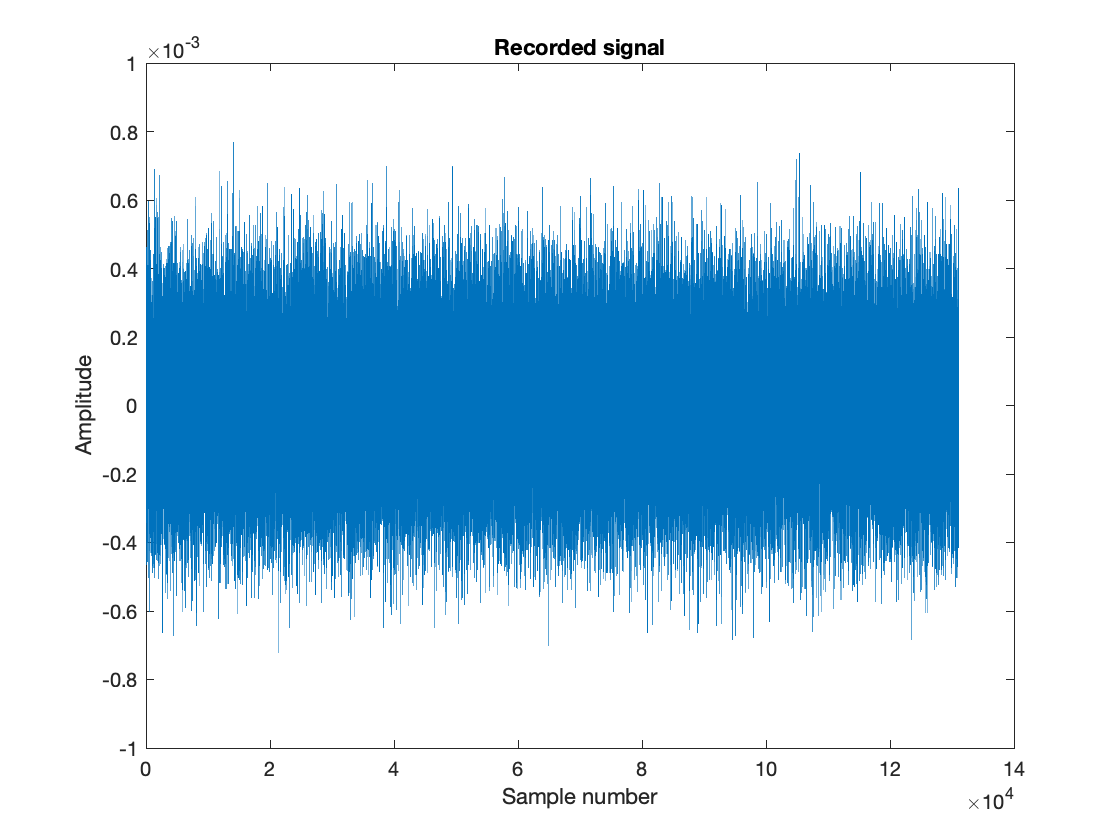
Example of transmitting a frame
The code snippet below is an example for transmitting a frame
1
2
3
4
5
6
7
8
9
10
11
12
13
14
15
16
17
% subscribe to the agent providing the physical service
agent = modem.agentForService(org.arl.unet.Services.PHYSICAL);
modem.subscribe(agent);
% create the message with relevant attributes to be sent to the modem
req = org.arl.unet.phy.TxFrameReq();
req.setRecipient(agent);
% send the message to the modem and wait for the response
rsp = modem.request(req, 5000);
% check if the message was successfully sent
if isjava(rsp) && rsp.getPerformative() == org.arl.fjage.Performative.AGREE
cls = org.arl.unet.phy.TxFrameNtf().getClass();
% receive the notification message
ntf = modem.receive(cls, 5000);
end
Example of receiving a frame
The code snippet below should be run on the receiver modem,
1
2
3
4
5
6
% subscribe to the agent providing the physical service
agent = modem.agentForService(org.arl.unet.Services.PHYSICAL);
modem.subscribe(agent);
cls = org.arl.unet.phy.RxFrameNtf().getClass();
% receive the notification message
ntf = modem.receive(cls, 5000);
If the RxFrameNtf is successfully received, the following output can be seen in the ntf variable
1
2
ntf =
RxFrameNtf:INFORM[type:CONTROL from:200 rxTime:6066483160 rssi:-2.6 cfo:0.0 ber:3/432]
Example of recording a signal
1
2
3
4
5
6
7
8
9
10
11
12
13
14
15
16
17
18
19
20
% subscribe to the agent providing the baseband service
agent = modem.agentForService(org.arl.unet.Services.BASEBAND);
modem.subscribe(agent);
% create the message with relevant attributes to be sent to the modem
req = org.arl.unet.bb.RecordBasebandSignalReq();
req.setRecipient(agent);
% send the message to the modem and wait for the response
rsp = modem.request(req, 5000);
% check if the message was successfully sent
if isjava(rsp) && rsp.getPerformative() == org.arl.fjage.Performative.AGREE
% receive the notification message containing the signal
cls = org.arl.unet.bb.RxBasebandSignalNtf().getClass();
ntf = modem.receive(cls, 5000);
end
% plot the recorded signal
plot(ntf.getSignal())
Example of transmitting a baseband signal
1
2
3
4
5
6
7
8
9
10
11
12
13
14
15
16
17
18
19
20
21
22
23
24
25
% load the baseband signal
% signal.txt contains interleaved real and imaginary values in a single column
% with values normalized between +1 and ‐1
x = load('signal.txt');
% open the modem gateway
modem = org.arl.fjage.remote.Gateway('192.168.0.42', 1100);
% subscribe to the agent providing baseband service
bb = modem.agentForService(org.arl.unet.Services.BASEBAND);
% create the message with relevant attributes to be sent to the modem
msg = org.arl.unet.bb.TxBasebandSignalReq();
msg.setSignal(x);
msg.setRecipient(bb);
% send the message to modem
rsp = modem.request(msg, 1000);
% check if the message was successfully sent
if isjava(rsp) && rsp.getPerformative() == org.arl.fjage.Performative.AGREE
cls = org.arl.unet.phy.TxFrameNtf().getClass();
% receive the notification message
ntf = modem.receive(cls, 5000);
end
Example of transmitting a passband signal
1
2
3
4
5
6
7
8
9
10
11
12
13
14
15
16
17
18
19
20
21
22
23
24
25
26
27
28
% load the passband signal
% signal.txt must contain the real values in single column sampled at 192KHz
% with values normalized between +1 and ‐1
x = load('signal.txt');
% open the modem gateway
modem = org.arl.fjage.remote.Gateway('192.168.0.42', 1100);
% subscribe to the agent providing baseband service
bb = modem.agentForService(org.arl.unet.Services.BASEBAND);
% create the message with relevant attributes to be sent to the modem
msg = org.arl.unet.bb.TxBasebandSignalReq();
msg.setSignal(x);
msg.setRecipient(bb);
% to transmit the passband signal the carrier frequency attribute is set to 0
msg.setCarrierFrequency(0)
% send the message to modem
rsp = modem.request(msg, 1000);
% check if the message was successfully sent
if isjava(rsp) && rsp.getPerformative() == org.arl.fjage.Performative.AGREE
cls = org.arl.unet.phy.TxFrameNtf().getClass();
% receive the notification message
ntf = modem.receive(cls, 5000);
end
Close the socket connection
To close the socket connection
1
sock.close()
Once the connection is closed, the socket and the gaetway methods can no longer be accessed.
